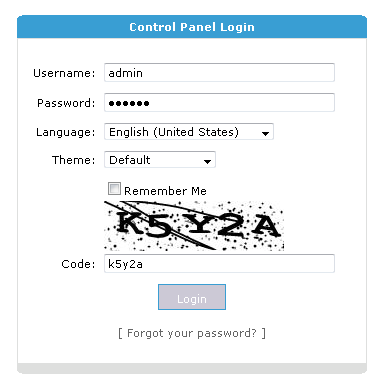Security Settings
Revision as of 15:56, 29 May 2020 by TCAWiki (talk | contribs) (TCAWiki moved page Security to Security Settings)
The Security options can be found in General Settings > Security Settings.
TCAdmin has the following security features:
- Password rules (minimum length, number of uppercase, numeric and alphanumeric characters).
- Limit admin and sub admin login to specific IPs or hostnames. If you have a dynamic IP you can use services like no-ip.com and dyn.com to create a hostname that automatically updates with your IP.
- Captcha support