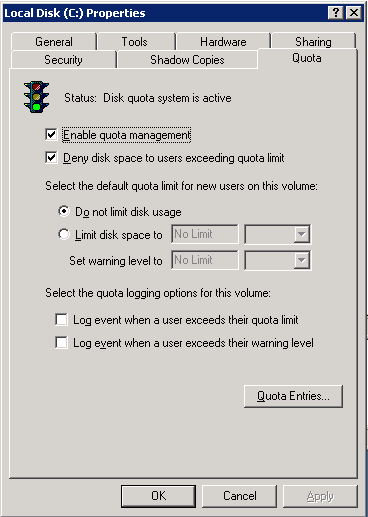Limit Service's Disk Space
Revision as of 19:32, 24 February 2015 by TCAWiki (talk | contribs) (Created page with "== Configure disk quotas in your drive == === Linux === * Follow these instructions to configure disk quotas on Linux: Linux_Quotas === Windows === * Enable quotas on the...")
Configure disk quotas in your drive
Linux
- Follow these instructions to configure disk quotas on Linux: Linux_Quotas
Windows
- Enable quotas on the drive where the services will be created. The configuration shown in the screenshot is recommended.
Configure the game
- Go to Settings > Games > select the game > Select the "Run As" tab. Set Run As = User per service and save. This will create one Windows/Linux user for each service. The disk quota will be created for this user.