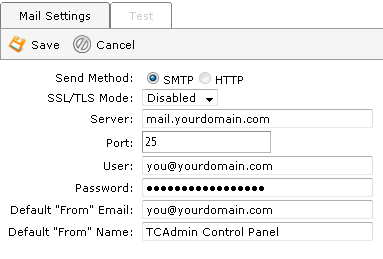Difference between revisions of "Mail Server Configuration"
| Line 6: | Line 6: | ||
== Send Email with Gmail == | == Send Email with Gmail == | ||
| − | First [http://mail.google.com/support/bin/answer.py?answer=13273 enable POP] in your gmail account | + | First [http://mail.google.com/support/bin/answer.py?answer=13273 enable POP] and [https://www.google.com/settings/security/lesssecureapps enable less secure apps] in your gmail account |
Use the following settings to send email with your gmail account: | Use the following settings to send email with your gmail account: | ||
Latest revision as of 12:11, 13 November 2018
To configure your mail server go to System > General Settings > Mail Server Settings. If your server requires authentication make sure you enter the correct username and password.
If your server requires or supports secure connections you can select a secure method next to SSL/TLS Mode.
Send Email with Gmail
First enable POP and enable less secure apps in your gmail account
Use the following settings to send email with your gmail account:
- Send Method : SMTP
- SSL/TLS Mode : Explicit
- Server : smtp.gmail.com
- Port : 587
- User : your full email address (including @gmail.com or @your_domain.com)
- Password : your Gmail password
- Default "From" Email : your full email address (including @gmail.com or @your_domain.com)
- Default "From" Name : Your name or organization